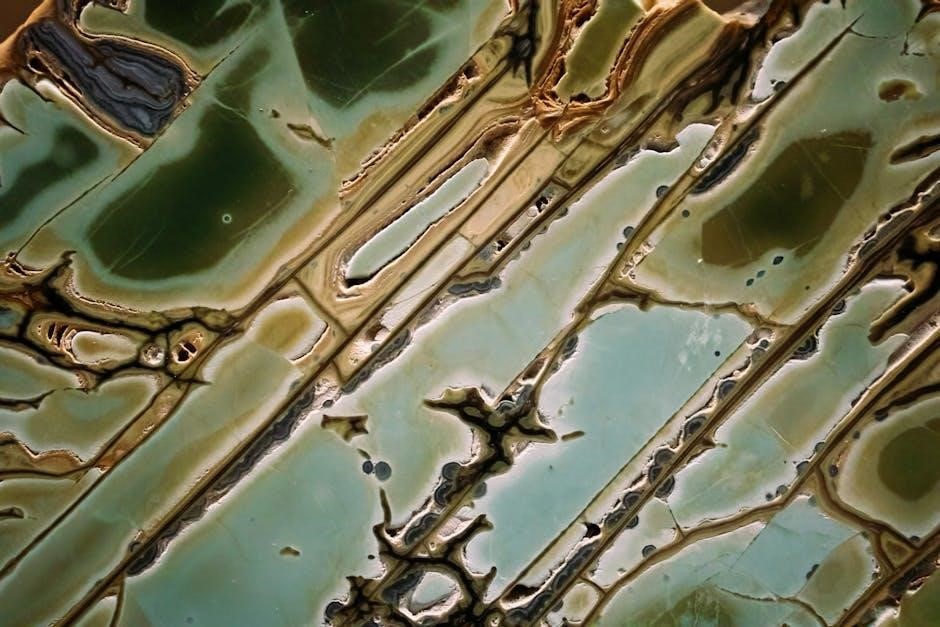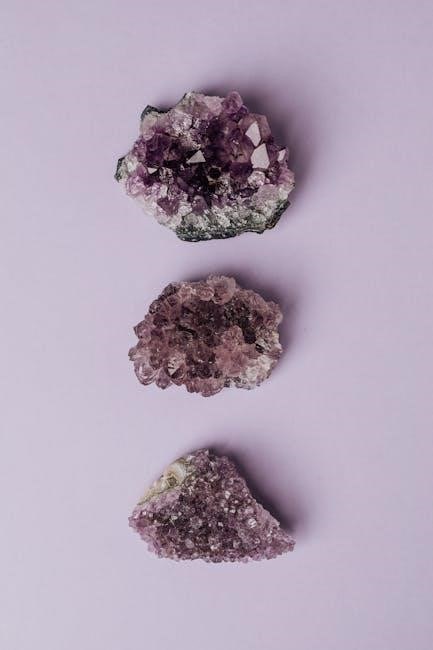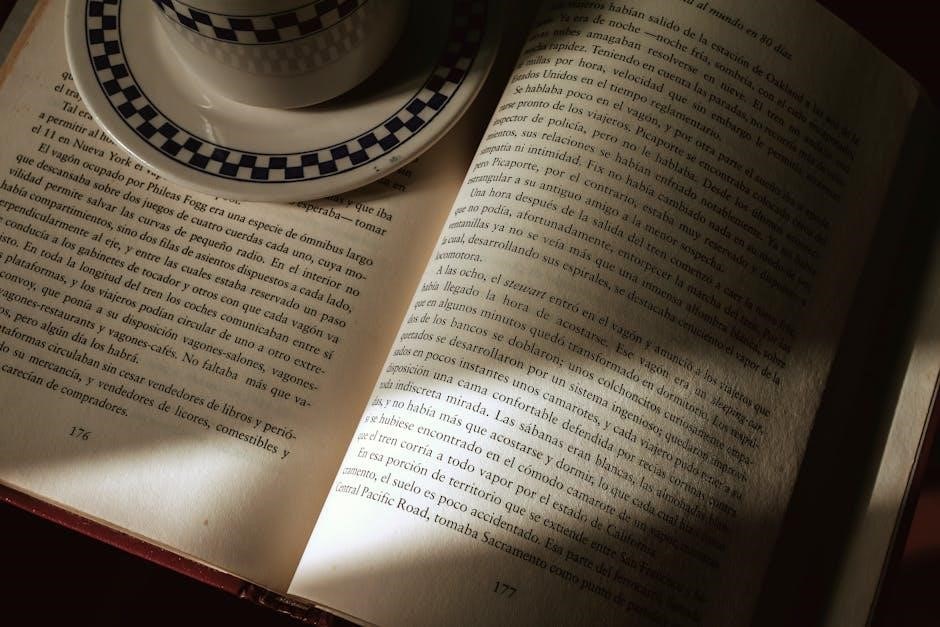Understanding TOG Ratings for Baby Sleep Bags
TOG ratings measure a sleep bag’s thermal resistance‚ indicating warmth; a higher TOG means more warmth․ Selecting the correct TOG ensures safe‚ comfortable sleep for your baby․
What is a TOG Rating?
TOG stands for Thermal Overall Grade‚ a unit measuring fabric’s thermal resistance․ Originally developed for the duvet industry‚ it’s now crucial for baby sleep bags․ Essentially‚ a TOG rating indicates how well a fabric traps heat․ A lower TOG number signifies less warmth‚ ideal for warmer temperatures‚ while a higher number means greater insulation for colder conditions․
Think of it as a scale: 0․5 TOG is very light‚ 1․0 TOG is moderate‚ 2․5 TOG is warm‚ and 3․5 TOG is very warm․ Understanding this scale is vital for preventing overheating or chilling‚ ensuring your baby’s safe and comfortable sleep environment․ Choosing the right TOG is paramount for your little one’s wellbeing․
Why TOG Ratings Matter for Baby Safety
TOG ratings are paramount for baby safety because infants cannot regulate their body temperature as effectively as adults․ Overheating significantly increases the risk of Sudden Infant Death Syndrome (SIDS)․ Selecting the appropriate TOG rating‚ based on room temperature and baby’s clothing‚ helps maintain a safe thermal environment․
Using a TOG that’s too high can lead to overheating‚ while a TOG that’s too low can cause your baby to become chilled․ A comfortable baby is a safe baby! Paying attention to TOG ratings demonstrates responsible parenting and contributes to reducing potential risks associated with temperature regulation during sleep․

Common TOG Ratings and When to Use Them
TOG ratings typically range from 0․5 to 3․5․ Choosing the right TOG depends on the nursery’s temperature‚ ensuring your baby remains comfortable and safe throughout the night․
0․5 TOG Sleep Bags: For Warm Rooms
0․5 TOG sleep bags are ideal for warmer rooms‚ generally between 20-23°C (68-73°F)․ These are the lightest weight option‚ perfect for summer nights or well-heated nurseries․ They prevent overheating by allowing sufficient airflow and maintaining a comfortable body temperature for your little one․
Consider a 0․5 TOG bag when the weather is consistently warm‚ or if your baby tends to sleep hot․ These bags often feature lightweight cotton or viscose materials‚ enhancing breathability․ Remember to always check your baby for signs of overheating‚ such as sweating or feeling warm to the touch‚ even with a lower TOG rating․
1․0 TOG Sleep Bags: For Moderate Temperatures
1․0 TOG sleep bags are a versatile choice‚ suitable for most rooms with temperatures between 18-21°C (64-70°F)․ Often constructed with double-layer cotton‚ they provide a comfortable level of warmth without being overly heavy․ These are a great all-season option for many climates‚ offering a balance between breathability and insulation․
A 1․0 TOG bag is perfect for spring and autumn‚ or for nurseries with consistent moderate temperatures․ They’re also suitable for babies who prefer a little extra warmth․ Look for organic cotton options for enhanced softness and breathability‚ ensuring a peaceful night’s sleep for your little one․
2․5 TOG Sleep Bags: For Cooler Rooms
2․5 TOG sleep bags are ideal for nurseries where the temperature ranges between 15-18°C (59-64°F)․ These bags offer a substantial level of warmth‚ making them perfect for cooler months or colder climates․ Many feature innovative designs‚ like removable padding‚ allowing conversion to a lower TOG rating as temperatures rise․
Consider a 2․5 TOG bag for winter nights or rooms that are consistently cool․ Viscose (from eucalyptus) is a popular material choice‚ offering excellent temperature regulation and softness․ Ensure proper layering with appropriate sleepwear to prevent overheating‚ while providing cozy comfort for your baby throughout the night․

3․5 TOG Sleep Bags: For Cold Weather
3․5 TOG sleep bags are designed for the coldest environments‚ typically nurseries maintaining temperatures between 13-15°C (55-59°F)․ These provide the highest level of warmth within the standard TOG range‚ ensuring your baby remains comfortably snug during frigid nights․ They are a fantastic choice for winter seasons or poorly insulated rooms․
When using a 3․5 TOG bag‚ carefully monitor your baby for signs of overheating․ Opt for lightweight sleepwear underneath to avoid excessive warmth․ Materials like cotton blends can offer a balance of warmth and breathability․ Prioritize safety and comfort when selecting this higher TOG rating․

Factors Influencing TOG Choice
TOG selection depends on room temperature‚ baby’s sleepwear‚ and individual temperature regulation; consider these elements for optimal comfort and safety when choosing a sleep bag․
Room Temperature
Room temperature is the primary factor in determining the appropriate TOG rating for your baby’s sleep bag․ A cooler room necessitates a higher TOG‚ like 2․5 or 3․5‚ to maintain a safe body temperature․ Conversely‚ warmer rooms require lower TOG ratings – 0․5 or 1․0 – to prevent overheating․
Ideally‚ a nursery should be between 18-20°C (64-68°F)․ Regularly check the room temperature with a thermometer․ Remember that babies can’t regulate their temperature as effectively as adults‚ making a correctly rated sleep bag crucial for their well-being․ Adjust the TOG rating seasonally or as needed based on changes in the room’s climate․
Baby’s Clothing Under the Sleep Bag
Consider the clothing your baby wears underneath the sleep bag when selecting a TOG rating․ If your baby is wearing warmer pajamas‚ like fleece or a full bodysuit‚ opt for a lower TOG to avoid overheating․ For cooler nights‚ or if your baby is wearing lighter clothing – such as a simple onesie or diaper – a higher TOG rating is more appropriate․
A general rule is to dress your baby similarly to how you would dress yourself for comfortable sleep‚ then adjust the TOG accordingly․ Always prioritize comfort and avoid overdressing‚ as this can pose a safety risk․
Baby’s Individual Temperature Regulation
Each baby regulates temperature differently‚ so observing your little one is crucial․ Some babies run warmer than others‚ requiring a lower TOG rating even in cooler rooms; Conversely‚ some babies feel the cold more and benefit from a higher TOG․
Regularly check your baby’s chest or back of the neck – it should feel warm‚ not hot or cold․ Signs of overheating include sweating‚ flushed cheeks‚ and rapid breathing․ Adjust the TOG rating or clothing layers based on these observations to ensure optimal comfort and safety throughout the night․
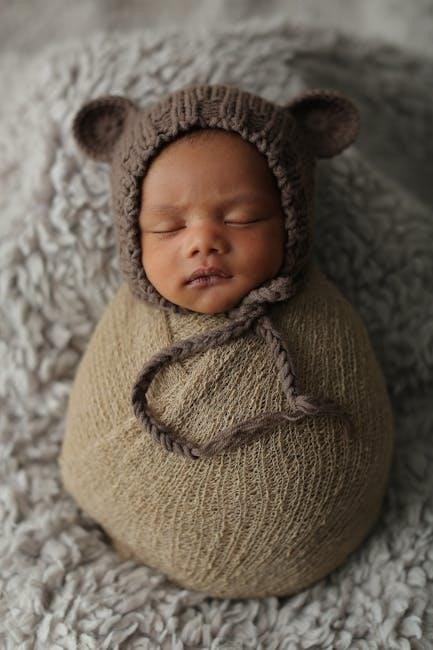
Materials and TOG Ratings
Material impacts warmth; cotton is breathable‚ viscose (from eucalyptus) offers temperature regulation‚ and blends combine properties for varied TOG levels․
Cotton Sleep Bags and TOG
Cotton sleep bags are a popular choice due to their breathability and softness‚ making them gentle on a baby’s skin․ Generally‚ 100% cotton sleep bags tend to have lower TOG ratings‚ typically around 0․5 to 1․0 TOG․ This makes them ideal for warmer room temperatures․
However‚ double-layered cotton or cotton blends can increase the TOG rating‚ offering more warmth for moderate temperatures․ Cotton’s natural fibers allow for good airflow‚ reducing the risk of overheating‚ a crucial safety consideration․ Parents often choose cotton for its ease of care and washing‚ ensuring a hygienic sleep environment for their little one;
Viscose (from Eucalyptus) Sleep Bags and TOG
Viscose‚ derived from eucalyptus trees‚ is increasingly popular for baby sleep bags due to its exceptional softness and temperature-regulating properties․ Sleep bags made with viscose often have a TOG rating around 1․5‚ offering a comfortable balance for a range of temperatures․
This material is known for being incredibly gentle on sensitive skin and boasts excellent breathability‚ minimizing the risk of overheating․ Often blended with other fibers like spandex for stretch‚ viscose provides a luxurious feel․ It’s a sustainable option‚ appealing to eco-conscious parents seeking both comfort and responsibility․
TOG and Blend Materials
Many baby sleep bags utilize blended materials to optimize comfort and functionality‚ impacting the overall TOG rating․ Combining cotton with polyester‚ for example‚ can enhance durability while maintaining breathability․ A blend of 95% viscose and 5% spandex‚ as seen in some designs‚ offers softness and stretch‚ typically resulting in a 1․5 TOG rating․
The proportion of each fiber influences the warmth level; a higher percentage of synthetic fibers generally increases the TOG․ Understanding the blend composition is crucial for selecting a sleep bag appropriate for your baby’s needs and the room temperature․

Features to Consider When Choosing a Sleep Bag
Sleep bags with removable layers offer versatility‚ adapting to changing temperatures․ Zipper direction and sleeve options (sleeveless or with sleeves) also impact comfort․

Removable Layers for Versatility
Sleep bags featuring removable inner padding or layers provide exceptional versatility‚ adapting to fluctuating room temperatures throughout the night and across seasons․ This eliminates the need for multiple sleep sacks with different TOG ratings‚ offering a cost-effective and convenient solution for parents․
For instance‚ a 2․5 TOG sleep bag can be converted to a 0․5 TOG option by simply removing the inner layer‚ ensuring your baby remains comfortably warm without overheating․ This adaptability is particularly beneficial during transitional weather periods when temperatures can vary significantly․ Investing in a sleep bag with removable layers offers long-term value and ensures your little one is always snug and secure․
Zipper Direction and Placement
The direction and placement of the zipper on a baby sleep bag significantly impact ease of use and safety․ A double-directional zipper‚ concealed with a fabric flap‚ allows for easy diaper changes without fully undressing the baby‚ minimizing disruption during nighttime feeds․
Zippers that open from the bottom are often preferred‚ as they prevent the baby from accidentally unzipping the bag themselves․ Consider the zipper’s placement – a central zipper offers balanced access‚ while side zippers may be easier for some parents․ Prioritize a smooth-gliding zipper to avoid any discomfort or disturbance to your baby’s sleep․
Sleeveless vs․ With Sleeves Options
Baby sleep bags come in both sleeveless and with sleeves variations‚ each offering distinct benefits depending on the climate and your baby’s preferences․ Sleeveless sleep bags are ideal for warmer temperatures or babies who tend to overheat‚ allowing for greater freedom of movement and preventing excessive sweating․
Sleep bags with sleeves provide extra warmth for cooler nights or for babies who prefer a more secure‚ cocoon-like feeling․ Consider the material – lightweight cotton sleeves are breathable‚ while thicker materials offer increased insulation․ Observe your baby’s comfort levels to determine which style best suits their needs and ensures a peaceful night’s sleep․

Safety Considerations with Baby Sleep Bags
Prioritize a snug fit—not too tight or loose—to prevent slipping․ Avoid overheating by choosing the correct TOG and monitoring baby’s temperature․ Ensure hip-healthy designs․
Correct Size and Fit
Ensuring the correct size and fit is paramount for baby’s safety and comfort within a sleep bag․ A properly fitted sleep bag allows for healthy hip movement‚ crucial for development‚ avoiding overly restrictive designs․ Too large a bag presents a suffocation risk‚ as baby could slip down inside․
Always refer to the manufacturer’s size guide‚ considering both weight and length‚ not just age․ The neck and armholes should be snug enough to prevent baby from sliding down‚ but not so tight as to restrict movement․ Regularly check the fit as your baby grows‚ adjusting to the next size up when needed to maintain optimal safety and comfort throughout the night․
Avoiding Overheating
Overheating is a significant risk for babies‚ potentially linked to SIDS․ Carefully monitor your baby’s temperature‚ feeling the back of their neck or chest – it should be warm‚ not hot or sweaty․ Choose a TOG rating appropriate for the room temperature and your baby’s clothing․
Avoid overdressing your baby underneath the sleep bag; a lightweight bodysuit or pajamas are usually sufficient․ Regularly check your baby during the night for signs of overheating‚ such as flushed skin or rapid breathing․ Prioritize a well-ventilated room and never use a sleep bag in excessively warm environments․
Hip-Healthy Design
Hip dysplasia is a concern for newborns and infants‚ making a hip-healthy sleep bag crucial․ Look for sleep bags with a roomy hip area‚ allowing for natural leg movement and preventing legs from being held tightly together․
Avoid sleep bags that restrict hip movement or force legs into a straightened position․ The International Hip Dysplasia Institute recommends sleep bags that allow for a healthy range of motion․ Prioritize designs recognized as “hip-healthy” to support proper hip development during your baby’s crucial growth stages․

Specific Sleep Bag Types & TOG
Cocoon swaddle sacks often start at 2․5 TOG‚ while sleep bags with feet vary‚ offering options from 1․0 to 2․5 TOG for different temperatures․
Cocoon Swaddle Sacks & TOG
Cocoon swaddle sacks are designed to mimic the feeling of being held‚ providing a secure and comforting environment for newborns․ These sacks frequently feature a 2․5 TOG rating‚ making them suitable for maintaining a consistent and safe temperature for infants who haven’t yet developed full temperature regulation abilities․
The gentle snug fit of a cocoon helps calm startle reflexes‚ promoting longer stretches of sleep․ When selecting a cocoon swaddle sack‚ consider the room temperature and your baby’s clothing layers․ Some cocoon designs offer adjustable TOG levels‚ providing versatility as the seasons change‚ ensuring your little one remains comfortable and safe throughout the year․

Sleep Bags with Feet & TOG
Sleep bags with feet offer babies greater freedom of movement while still providing the security of a wearable blanket․ These are often favored as babies begin to stand and walk․ Commonly‚ these bags come in 1;5 or 2․5 TOG ratings‚ offering warmth without restricting mobility․
A 2․5 TOG is ideal for cooler temperatures‚ while 1․5 TOG suits moderate climates․ When choosing a sleep bag with feet‚ consider the material – 100% cotton is breathable‚ while blends offer varying levels of warmth․ Ensure a proper fit around the legs to prevent tripping hazards‚ and always prioritize safety standards when selecting this type of sleepwear for your little one․