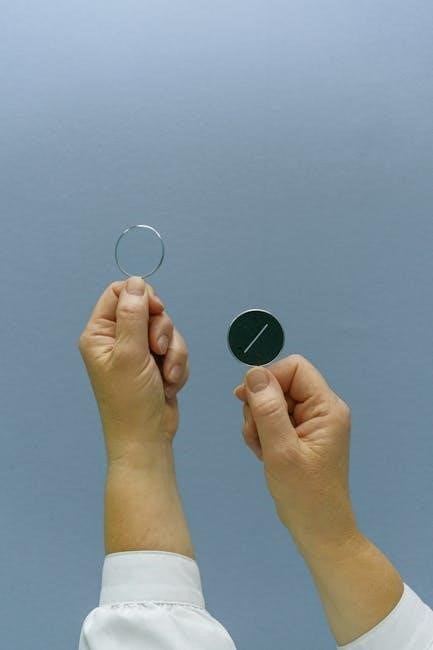Forest Succession Activity: A Comprehensive Overview
This section provides an introduction to forest succession activities. These activities offer engaging methods for students to grasp the dynamic nature of ecosystems and the processes involved.
Ecological succession describes the gradual process of change in an ecosystem’s species structure over time. This process involves the replacement of one community of organisms by another until a stable state is achieved. These changes can occur due to natural disturbances like fires or windstorms, or human activities such as timber harvesting. Succession is a fundamental concept in ecology.
Understanding succession is crucial for comprehending how ecosystems respond to alterations and maintain equilibrium. Activities designed to simulate succession help students visualize these complex interactions. For instance, role-playing different tree species demonstrates the competitive dynamics within a forest. Such activities could be used as pre-lesson tools, illustrative examples, or post-lesson reinforcements, providing a comprehensive grasp of ecological principles.

The rate of succession is affected by various factors, highlighting the interconnectedness of ecological processes.
Defining Ecological Succession
Ecological succession is defined as the progressive and predictable sequence of changes in the composition of a community over time. This process involves the colonization of new habitats or the re-colonization of disturbed habitats by different species. These species modify the environment, creating conditions suitable for subsequent species. Succession leads to a more complex and stable ecosystem.
The stages of succession are characterized by specific plant and animal communities. Each stage prepares the way for the next, driven by changing environmental conditions. Activities that simulate these stages, such as modeling forest recovery after a fire, can provide hands-on learning. This helps students understand how ecosystems evolve and adapt.
Understanding ecological succession is essential for managing and conserving natural resources. Recognizing the factors that influence succession allows for informed decisions about land use and restoration efforts.
The Importance of Succession in Ecosystems
Ecological succession plays a vital role in maintaining the health and stability of ecosystems. It ensures the continuous development and evolution of biological communities. Through succession, disturbed or newly formed habitats are gradually transformed into more complex and diverse environments. This process enhances the overall resilience of ecosystems to environmental changes and disturbances.
Succession leads to increased biodiversity, providing a wider range of habitats and resources for various organisms. As ecosystems mature through succession, they become more efficient at nutrient cycling and energy flow. Understanding the importance of succession is crucial for effective ecosystem management and conservation efforts.

Activities demonstrating succession help students appreciate the interconnectedness of species and their environment. These activities highlight the role of each species in shaping the ecosystem over time. Recognizing the importance of succession promotes a deeper understanding of ecological processes and the need for sustainable practices.
Types of Forest Succession
Forest succession occurs in distinct forms, primarily primary and secondary. Understanding these types is crucial for comprehending forest ecosystem development and dynamics after disturbances, whether natural or human-induced.
Primary Succession: Definition and Examples
Primary succession initiates in lifeless areas, lacking soil. It’s the ecological process where life colonizes previously uninhabited environments. This occurs on bare rock surfaces, newly formed volcanic islands, or areas exposed by glacial retreat. The process begins with pioneer species like lichens and mosses. These organisms break down rock, initiating soil formation.
As pioneer species alter the environment, they pave the way for more complex plant communities. Small plants and grasses establish themselves. Over time, shrubs and trees take root. This gradual change leads to a more diverse and stable ecosystem. Primary succession is a slow process, often spanning centuries.
Examples include the formation of forests on volcanic lava flows, where bare rock gradually transforms into fertile ground supporting diverse flora and fauna. The development of vegetation on glacial moraines is another example. These examples highlight the resilience of life and its capacity to colonize and transform barren landscapes over extended periods.
Secondary Succession: Definition and Examples
Secondary succession occurs in areas where existing ecosystems have been disturbed or destroyed. Unlike primary succession, soil is already present. This allows for a quicker re-establishment of plant life. Disturbances such as forest fires, floods, or human activities like logging initiate secondary succession.
The process begins with the emergence of pioneer species, often grasses and fast-growing plants. These species rapidly colonize the disturbed area. As the environment changes, different plant communities establish themselves. Shrubs and small trees gradually replace the initial vegetation. Eventually, a forest ecosystem may regenerate.
An example of secondary succession is the regrowth of a forest after a fire; The charred landscape is quickly colonized by grasses and other herbaceous plants. Over time, trees begin to grow, and the forest regenerates. Abandoned agricultural land is another example. Fields left unattended undergo secondary succession, transforming into grasslands and eventually woodlands. Human activities, like timber harvesting, can trigger secondary succession in coastal rainforests.
Distinguishing Primary and Secondary Succession
Primary and secondary succession are distinct ecological processes. They differ primarily in the initial conditions of the environment. Primary succession occurs in barren areas devoid of soil, such as newly formed volcanic rock or glacial deposits. The establishment of life begins from scratch, with pioneer species like lichens and mosses breaking down rock to form soil.
In contrast, secondary succession takes place in areas where soil already exists. These areas have experienced a disturbance that has removed or altered the existing vegetation. Examples include forests after fires, abandoned agricultural lands, or areas affected by floods.
The presence of soil in secondary succession allows for a faster recovery of plant life. Pioneer species in secondary succession are typically grasses and fast-growing plants that readily colonize disturbed areas. Primary succession, on the other hand, requires a much longer time frame due to the need for soil formation before plant life can establish itself. Thus, the key difference lies in the starting conditions and the rate of ecological change.

Similarities Between Primary and Secondary Succession
Despite their differences in starting conditions, primary and secondary succession share fundamental similarities. Both processes involve a series of predictable stages. These stages lead to the gradual development of a more complex and stable community. In both types of succession, pioneer species colonize the area initially, modifying the environment to make it suitable for subsequent species.
Over time, the species composition changes. Early colonizers are replaced by intermediate species, eventually leading to a climax community. This climax community is characterized by species that are well-adapted to the environment. These species can persist for long periods. The driving force behind both primary and secondary succession is ecological change. This change is driven by interactions between organisms and their environment.
Furthermore, both processes are influenced by factors like climate, disturbances, and species interactions. Ultimately, both primary and secondary succession demonstrate the resilience and dynamic nature of ecosystems. These ecosystems are constantly evolving towards a state of equilibrium.

Factors Influencing Forest Succession
Several factors influence the trajectory and rate of forest succession. These include natural disturbances like fire and climate, as well as human activities impacting ecosystems.
Role of Fire in Forest Succession
Fire plays a significant role in many forest ecosystems, acting as a crucial disturbance factor that shapes the process of ecological succession. In some forests, fire is a frequent and natural occurrence, influencing the composition and structure of the plant communities.
Following a fire, the landscape undergoes a series of changes as different species colonize the burned area. Some plant species are adapted to fire, possessing traits that allow them to survive or even thrive in its aftermath. These adaptations can include thick bark that protects them from the heat, or seeds that require fire to germinate.
The intensity and frequency of fires can also influence the successional pathway. High-intensity fires may remove most of the existing vegetation, creating opportunities for early-successional species to establish. Lower-intensity fires may only affect the understory, allowing mature trees to survive and influence the subsequent succession.
In some ecosystems, fire suppression can lead to a build-up of fuel, increasing the risk of more severe and destructive fires. Therefore, understanding the role of fire in forest succession is essential for effective forest management and conservation.
Impact of Climate on Forest Succession
Climate exerts a profound influence on forest succession, shaping the distribution, growth, and survival of plant species. Temperature, precipitation, and sunlight availability are key climatic factors that determine which species can thrive in a particular region.

Changes in climate, such as increasing temperatures or altered precipitation patterns, can have significant impacts on forest succession. As climate changes, some species may become less competitive, while others may find new opportunities to expand their range.
For example, a shift towards warmer and drier conditions may favor drought-tolerant species, while species that require cooler and wetter conditions may decline. These changes in species composition can alter the trajectory of forest succession, leading to different types of forest communities.
Furthermore, climate change can increase the frequency and intensity of disturbances such as wildfires, insect outbreaks, and extreme weather events, which can further disrupt forest succession. Understanding the complex interactions between climate and forest succession is crucial for predicting and mitigating the impacts of climate change on forest ecosystems.
Influence of Human Activities on Forest Succession
Human activities significantly influence forest succession, often disrupting natural processes and altering the trajectory of forest development. Timber harvesting, for example, is a major driver of secondary succession in many coastal rainforests, removing mature trees and creating opportunities for new growth.
Even seemingly benign activities, like grass mowing, can deflect succession by preventing the establishment of woody plants and maintaining a grassland community. Fire suppression, while intended to protect forests, can also disrupt natural fire regimes and alter successional pathways.
Understanding the ways in which human activities influence forest succession is essential for developing effective conservation and management strategies that promote forest health and resilience. Sustainable forestry practices, habitat restoration efforts, and careful land-use planning can help mitigate the negative impacts of human activities on forest ecosystems.

Forest Succession Activity: Educational Applications
Forest succession activities provide valuable educational opportunities. They introduce ecological concepts, simulate real-world processes, and serve as pre-lesson tools, illustrative aids, and explorations of deflected succession within climax communities.
Using Forest Succession Activities in the Classroom
Integrating forest succession activities into the classroom environment offers a dynamic approach to learning. Students can actively engage with ecological concepts, fostering a deeper understanding of ecosystem dynamics. These activities provide hands-on experiences that complement traditional lectures and textbook readings, making the learning process more interactive and memorable.

A key benefit is the ability to visualize abstract concepts such as species replacement and environmental change. Activities can range from simple simulations to complex role-playing scenarios, catering to diverse learning styles. By participating, students develop critical thinking skills, problem-solving abilities, and a greater appreciation for the interconnectedness of living organisms within a forest ecosystem.
Furthermore, classroom activities promote collaboration and teamwork as students work together to model and analyze succession processes. This collaborative environment encourages students to share ideas, discuss findings, and construct knowledge collectively. Forest succession activities transform the classroom into an engaging and stimulating learning space.
Simulating Forest Succession Through Role-Playing
Role-playing offers a highly engaging method to simulate forest succession. Students embody different tree species, acting out their roles in the changing ecosystem. This active participation enhances understanding of species interactions and environmental factors driving succession.
In a role-playing scenario, students research and portray the characteristics of various tree species, such as pioneer species like grasses and shrubs, or climax species like mature oaks; They then interact within a simulated environment, responding to changes like fire or climate shifts. This immersive experience allows students to visualize the dynamic processes of succession and witness how different species compete and adapt over time.
Furthermore, role-playing promotes critical thinking as students analyze the impact of disturbances and management activities on the forest. It encourages collaborative problem-solving as students work together to maintain a healthy and diverse forest ecosystem. Through role-playing, forest succession becomes a living, breathing concept.
Forest Succession as a Pre-Lesson Activity
Forest succession activities serve as excellent pre-lesson introductions, sparking curiosity and laying a foundation for deeper understanding. By engaging students with hands-on experiences before formal instruction, educators can prime their minds for the complexities of ecological change.
These activities can range from simple card-sorting exercises, where students arrange species cards in the order of succession, to interactive simulations that visually demonstrate the progression of a forest over time. Such activities help students to explore initial concepts and questions about succession, encouraging them to actively seek answers during subsequent lessons. This proactive approach fosters a sense of ownership over their learning.
Using forest succession activities as a pre-lesson strategy also allows teachers to gauge students’ existing knowledge and identify any misconceptions. By observing student interactions and discussions, educators can tailor their lesson plans to address specific learning needs and ensure that all students are prepared to engage with the material effectively.
Forest Succession as an Illustrative Tool
Forest succession activities serve as a powerful illustrative tool, bringing abstract ecological concepts to life. Through engaging simulations and hands-on exercises, students can visualize the dynamic processes that shape forest ecosystems over time.

Activities like role-playing, where students embody different tree species competing for resources, or creating timelines of forest development after a disturbance, provide concrete examples of succession in action. These interactive methods allow students to experience the interconnectedness of species and the impact of environmental changes on community composition.
Furthermore, forest succession activities can effectively demonstrate the differences between primary and secondary succession, highlighting the role of soil development and the influence of prior disturbances. By observing the outcomes of these activities, students develop a deeper understanding of the factors that drive ecological change and the resilience of forest ecosystems. The experience transforms learning from passive listening to active participation.
Deflected Succession and Climax Communities

Deflected succession occurs when natural processes are interrupted, leading to an altered trajectory in ecological development. Human activities, such as mowing or timber harvesting, often cause this deflection, preventing an ecosystem from reaching its typical climax community. The climax community that ultimately develops under these circumstances is therefore different.
These activities create an environment that favors certain species over others, potentially leading to a simplified or less diverse ecosystem. For example, regular mowing prevents the establishment of trees and shrubs, maintaining a grassland instead of allowing a forest to develop.
Understanding deflected succession is crucial for effective conservation and management practices. By recognizing the factors that disrupt natural succession, we can develop strategies to minimize human impacts and promote the development of more resilient and diverse climax communities. The final stage differs from its natural counterpart because of continued artificial interference.