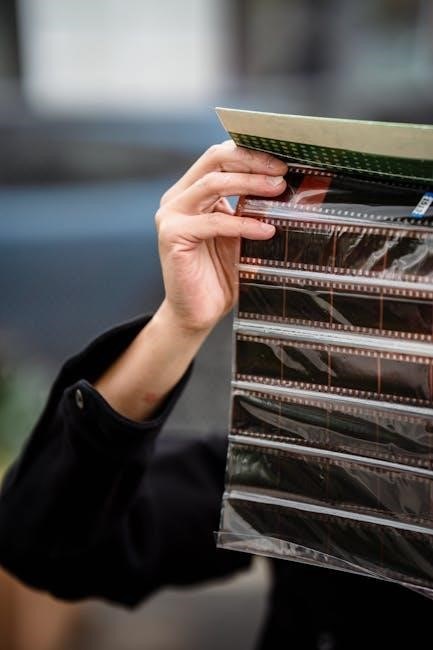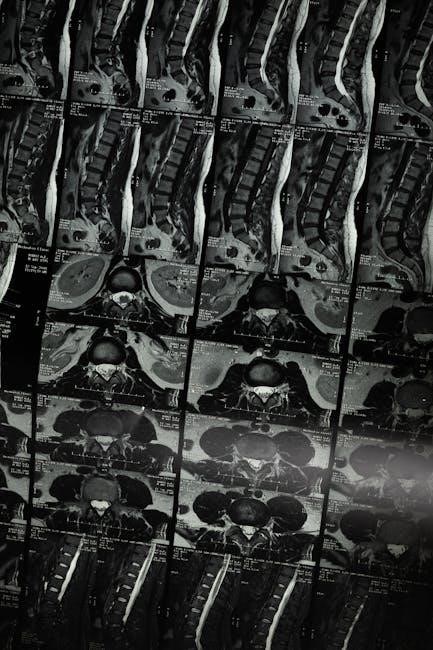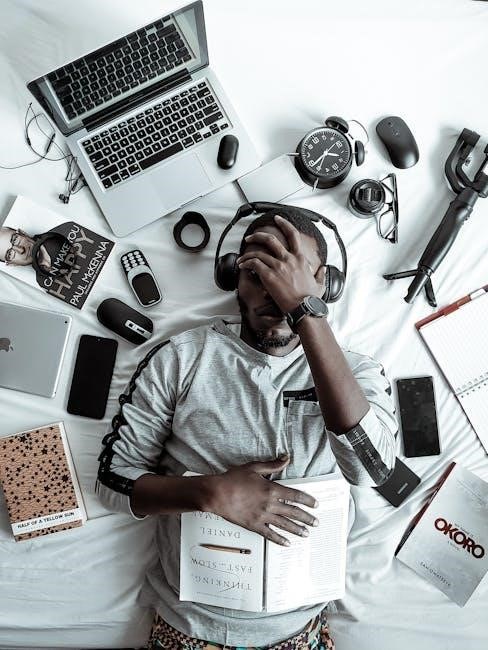Density is a fundamental property measuring mass per unit volume, crucial in science and engineering. Understanding density helps identify materials, analyze buoyancy, and solve real-world problems effectively.
1.1 What is Density?
Density is a physical property defined as the mass of a substance per unit volume. It describes how much matter is packed into a specific space. Expressed as mass divided by volume (density = mass/volume), it is typically measured in units like grams per cubic centimeter (g/cm³) or kilograms per cubic meter (kg/m³). Density is an inherent property of materials, remaining constant regardless of the quantity of the substance. It is widely used to identify and classify materials in science, engineering, and everyday applications.
1.2 Importance of Density in Science
Density plays a vital role in science, enabling the identification and classification of substances. It helps determine buoyancy, separating solids, liquids, and gases. In materials science, density identifies purity and structural integrity. Understanding density aids in fluid dynamics and engineering applications. It explains phenomena like flotation and sedimentation, crucial in environmental and industrial processes. Density measurements are essential for quality control, ensuring materials meet specifications. This property is fundamental in chemistry, physics, and everyday applications, making it a cornerstone of scientific inquiry and problem-solving.
Understanding the Formula for Density
Density is calculated using the formula: density = mass / volume. This equation is universal for all substances, enabling precise calculations across various scientific applications.
2.1 The Basic Formula: Density = Mass/Volume
The formula for density is fundamental: density equals mass divided by volume (d = m/v). This equation allows determination of an object’s density when mass and volume are known. It is universally applicable across all substances, making it a cornerstone in physics and chemistry. By rearranging the formula, one can also calculate mass (m = d * v) or volume (v = m / d) when the other two variables are provided. Understanding this relationship is essential for solving density-related problems efficiently.
2.2 Units of Measurement for Density
Density is typically expressed in units of mass per unit volume. Common units include grams per cubic centimeter (g/cm³) and kilograms per cubic meter (kg/m³). In scientific contexts, SI units are preferred, while in engineering, units like pounds per cubic foot (lb/ft³) may be used. For liquids, density is often measured in grams per milliliter (g/mL); Standard unit conversions are essential for consistency, especially in calculations involving different systems of measurement. Accurate unit usage ensures reliable and comparable density values across various applications.

Solving Density Problems
Density problems involve calculating mass, volume, or density using the fundamental formula. Solutions require identifying known values and applying the formula appropriately in the context of solids, liquids, or gases.
3.1 Calculating Density When Mass and Volume are Known
To calculate density when mass and volume are known, use the formula: density = mass / volume. Ensure units are consistent, such as grams per cubic centimeter (g/cm³). For example, if an object has a mass of 200 grams and a volume of 50 cm³, the density is 4 g/cm³. Always consider significant figures and rounding, and verify the result aligns with expected density ranges for solids, liquids, or gases. This method is fundamental for identifying materials and understanding their physical properties.
3.2 Finding Mass When Density and Volume are Given
To find mass when density and volume are given, rearrange the density formula to mass = density × volume. Ensure units are consistent (e.g., g/cm³ and cm³). For example, if a liquid has a density of 1.2 g/cm³ and a volume of 200 cm³, the mass is 240 grams. This method is essential for determining the mass of substances in chemistry, engineering, or everyday calculations, ensuring accuracy in measurements and unit conversions for practical applications.
3.3 Determining Volume Using Density and Mass
To determine volume when density and mass are given, use the rearranged density formula: volume = mass / density. Ensure units are consistent, converting if necessary. For example, if a substance has a mass of 200 grams and a density of 2.7 g/cm³, the volume is 200 g / 2.7 g/cm³ ≈ 74.07 cm³. Always consider significant figures and unit consistency for accurate calculations, essential in scientific and engineering applications.

Types of Density Problems
Density problems involve calculating mass, volume, or density for solids, liquids, or gases, requiring precise unit conversions and formula application to ensure accurate solutions.
4.1 Problems Involving Solids
Problems involving solids often require calculating density, mass, or volume using the formula ( ext{density} = rac{ ext{mass}}{ ext{volume}} ). Solids have fixed shapes, so their volumes are easier to measure. For example, a metal block with a known mass and dimensions allows students to calculate its density by dividing mass by volume. Common problems include finding the mass of a solid given its density and volume or determining the volume when mass and density are provided. These exercises help students understand material properties and apply mathematical skills. Real-world applications, like identifying metals, are emphasized.
4.2 Problems Involving Liquids
Problems involving liquids often focus on calculating density, mass, or volume. Liquids take the shape of their containers, so measuring their volume typically requires containers like graduated cylinders. Examples include determining the density of water or oil, calculating the mass of a liquid given its volume, or finding the volume when mass and density are known. These problems often involve unit conversions and applying the density formula. Practical applications include identifying unknown liquids or analyzing mixtures, helping students grasp real-world uses of density measurements in chemistry and engineering.
4.3 Problems Involving Gases
Problems involving gases require understanding density in relation to their compressible nature. Gas density depends on pressure and temperature, often necessitating the ideal gas law. Common tasks include calculating density when mass and volume are known, or finding volume when mass and density are given. Real-world applications include atmospheric science and gas mixture analysis. Students learn to apply density formulas under standard conditions, ensuring accurate calculations for gases like oxygen or helium. These problems enhance understanding of gaseous states and their unique properties compared to solids and liquids;
Identifying Substances Using Density
Density is a key property for identifying substances. By comparing measured density to known values, materials like metals, liquids, or gases can be accurately identified and classified.
5.1 Using a Density Chart to Identify Materials
A density chart is a valuable tool for identifying substances by comparing their measured density to known values. Common units include grams per cubic centimeter (g/cm³) or kilograms per cubic meter (kg/m³). By measuring an object’s mass and volume, its density can be calculated and matched to a material in the chart. This method is widely used in labs and classrooms to identify metals, plastics, or liquids. For example, if a substance has a density of 8.0 g/cm³, it could be aluminum. Density charts simplify material identification, making them essential for science and engineering applications. They also help students understand how density relates to molecular structure and arrangement.
5.2 Real-World Applications of Density Identification
Density identification has numerous real-world applications across industries. In materials science, it helps determine the purity of metals and alloys. Medical devices rely on density measurements to ensure proper material properties. Environmental monitoring uses density to detect water contamination. Archaeologists identify artifacts by comparing their density to known materials. In construction, density tests ensure building materials meet safety standards. These practical uses highlight how understanding density solves everyday challenges, from verifying product quality to advancing technological innovations. Density charts are indispensable tools in these fields, providing quick and accurate material identification.
Common Mistakes in Density Calculations
Common errors include unit conversion mistakes, misapplying the formula, and incorrect significant figures. Ensuring consistent units and careful calculation minimizes these issues in density problems.
6.1 Unit Conversion Errors
Unit conversion errors are prevalent in density calculations. For instance, mixing grams and kilograms or milliliters and liters can lead to incorrect results. Students often forget to convert cubic centimeters to meters or vice versa. To avoid this, always ensure that mass and volume units are consistent before applying the density formula. Double-checking units during calculations can prevent such mistakes and ensure accurate density measurements. Proper unit alignment is crucial for reliable outcomes in density problems.
6.2 Formula Misapplication
Formula misapplication is a common mistake in density calculations. Students often reverse the formula, using mass divided by density to find volume or volume divided by density to find mass. This error stems from confusion about which variable is being solved for. For example, using volume instead of mass or vice versa can lead to incorrect results. Always ensure the formula is applied correctly: density equals mass divided by volume. Double-checking the formula’s application helps prevent such errors and ensures accurate solutions in density problems.

Real-World Applications of Density
Density’s real-world applications span materials science, construction, and product design, enabling the creation of lightweight yet durable materials essential for aerospace, construction, and innovative technologies, optimizing performance and safety.
7.1 Density in Materials Science
Density plays a crucial role in materials science, influencing properties like strength, durability, and thermal conductivity. By understanding density, scientists develop lightweight materials for aerospace and high-strength alloys for construction. Density measurements help identify substances and predict their behavior under stress, ensuring safety and efficiency. This knowledge is vital for creating advanced composites and nanomaterials, where precise density control enhances performance and sustainability.
7.2 Density in Everyday Life
Density impacts everyday life in various ways, from cooking to construction. It explains why objects float or sink, helping in designing boats and life jackets. In cooking, density determines how ingredients mix and rise. Architects use density to ensure building materials are safe and durable. Even in recycling, density helps separate materials efficiently. Understanding density simplifies problem-solving in both practical and creative scenarios, making it a fundamental concept for daily applications and innovations.

Practice Problems and Answers
This section provides exercises to test understanding of density calculations. Problems involve finding density, mass, or volume for various materials, with detailed solutions provided for each question.
8.1 Sample Problems with Solutions
Here are sample density problems with step-by-step solutions to help students practice calculations:
- Problem 1: A metal ball has a mass of 2 kg and a volume of 6 m³. What is its density?
Solution: Density = 2 kg / 6 m³ = 0.333 kg/m³. - Problem 2: Water has a density of 1 g/ml. What is the mass of 10 ml of water?
Solution: Mass = 1 g/ml * 10 ml = 10 g. - Problem 3: A gas fills a 3 L container with a mass of 0.6 kg. What is its density?
Solution: Density = 0.6 kg / 3 L = 0.2 kg/L. - Problem 4: A marble has a mass of 5 g and a volume of 2 cm³. What is its density?
Solution: Density = 5 g / 2 cm³ = 2.5 g/cm³.
8.2 Comprehensive Answer Key
The comprehensive answer key provides detailed solutions to all density problems, ensuring clarity and accuracy. It covers calculations for density, mass, and volume, with step-by-step explanations. Examples include:
- Problem 1: Density of aluminum = 2.70 g/cm³.
- Problem 2: Mass of water = 10 g.
- Problem 3: Density of gas = 0.2 kg/L.
- Problem 4: Density of marble = 2.5 g/cm³.
This key helps students verify their work and understand concepts thoroughly.
Density is a vital concept in science, enabling us to understand the relationship between mass and volume. Through practice problems and real-world applications, this worksheet reinforces the calculation of density, mass, and volume. By mastering these skills, students gain a deeper understanding of material properties and their practical uses. Density plays a crucial role in various fields, from engineering to everyday life, making it an essential topic for comprehensive scientific literacy.